Table of Contents
Aetna

MAPD | PDP
- Aetna uses Producer World as their agent portal.
- Within Producer World, you can enroll clients using the Ascend Application.
- You must have the ASCEND application to enroll. You can either do it remotely or in front of your client.
- Each application takes 7 to 10 business days to receive the active enrollment link.
- Portal Registration PDF
Aetna has 1 enrollment options. Please review the options below depending on your situation:
- Once you get the ASCEND active link, you can enroll your client using the Ascend app.
- Enrollment Procedure PDF Available
Phone:(866) 714-9301
Email: [email protected]
Alignment Health
Alignment Health
MAPD
- Upon certification, Alignment agents can access their agent portal right away.
- You must enter your username and password to have access to your portal.
Please review the options below depending on your situation:
Enrollment option works either in front of your client or virtually
- Enrollment Instructions PDF
Anthem Blue Cross

MAPD | PDP | MED-SUPP
Upon completing your certifications, you’ll need to complete the broker registration agreement.
How to PDF
- Anthem uses mProducer as their agent portal, you can use the PDF for reference.
- mProducer PDF Available
Phone:(888) 209-7839
Email : [email protected]
Astiva Health Plan

MAPD
Blue Shield of California

MAPD | PDP | MED-SUPP
Blue Shield of California uses Broker Connections as their agent portal.
- Registration may take up three business days to get grant access.
Phone:(888) 209-7839
Email : [email protected]
Brand New Day

MAPD
To enroll clients, first, you need to get access to the Brand New Day Broker or Provider Portal, please Click Here to register.
Text or Email Your Client the SOA: https://youtu.be/RNQ2Q9UBUI8
Online Enrollment Form: https://youtu.be/BpjpWgMYnms
Phone: (866) 255-4795 ext.2018
Please refer to the FAQ with common questions prior to reaching Brand New Day.
SOA and Enrollment Application Video Tutorial for Brokers: https://youtu.be/2ASZZxO1fuo
Electronic SOA Step by Step Guide
Central Health

MAPD
Central Health

MAPD
Carrier at this time does not offer an online enrollment platform. However click on the “Enrollment Procedure” link below to access other enrollment options.
Central Health only offers paper applications to enroll clients.
You will need to submit a completed application on behalf of the prospective member and Central Health will contact the prospective member to confirm and verify enrollment. Please note that no Signature or date needed by the prospective member on SOA or Enrollment application.
1.Paper Application
- Submit a completed application on behalf of the prospective member and Central Health will contact the prospective member to confirm and verify enrollment. No Signature or date needed by the prospective member on SOA or Enrollment application.
Clever Care
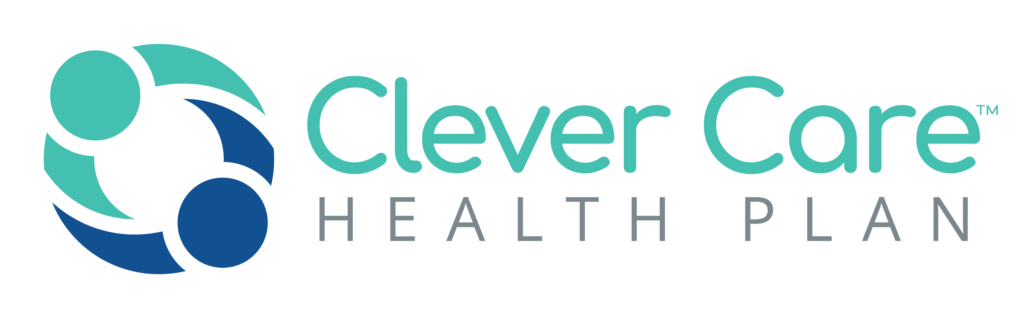
MAPD
Carrier at this time does not offer an online enrollment platform. However click on the “Enrollment Procedure” link below to access other enrollment options.
Online Enrollment will be available October 15th 2020
Phone: (714) 650-8688
Email: [email protected]
Continental Life by Aetna
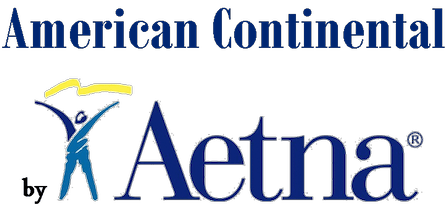
MED-SUPP
Carrier at this time does not offer an online enrollment platform. However click on the “Enrollment Procedure” link below to access other enrollment options.
Central Health only offers paper applications to enroll clients.
You will need to submit a completed application on behalf of the prospective member and Central Health will contact the prospective member to confirm and verify enrollment. Please note that no Signature or date needed by the prospective member on SOA or Enrollment application.
1.Paper Application
- Submit a completed application on behalf of the prospective member and Central Health will contact the prospective member to confirm and verify enrollment. No Signature or date needed by the prospective member on SOA or Enrollment application.
Covered California

INDV
If you have not enroll to become an agent, you can do it so by clicking Covered CA Portal Registration here.
Contact the CCSB Service Center at (855) 777-6782 or [email protected] for:
Wellcare by Health Net

MAPD
- Carrier at this time does not offer an online enrollment platform. However click on the “Enrollment Procedure” link below to access other enrollment options.
Easily enroll your clients using Ascend. Use ascend app (AMA) or use the browser.
- Click here for more information about Ascend and other helpful Application & Enrollment Tools.
Phone: (844) 202-6811
Humana

MAPD | PDP
MED-SUPP
- First, you need to complete your Humana agent registration to get access to Humana tools and Resources. Click Humana agent registration here to go to the portal.
What can Enrollment Hub do for you this AEP?
- Virtual selling options are being added
- New product lines and capabilities to better support our agents in the field
- Medicare Enrollment Form updates to keep you compliant
Make sure to download this document and review all the exciting enhancements and changes to help you prepare for AEP.
Imperial Health

MAPD
- Once you complete your certification, you will get an email from Imperial with your portal access. You will need to log into your portal for online enrollment.
Please use this file to follow step-by-step instructions.
Phone:800-838-5197
Email: [email protected]
LA
Care
MAPD
Once your certification is completed with LA Care, you will need to attend an additional training webinar regarding “Ascend” online enrollment platform to have enrollment access.
LA Care will provide you with your own Username in the email. Please make sure to not lose it.
- Agents have 24/7 access to L.A Care Cal Mediconnect Portal.
Access your book of business click lacareorg.force.com/login.
The link above is not for online enrollment.
To do an online enrollment, you’ll need access the “Acsend” enrollment link.
If you have any questions about your account, please contact LA Care Broker Support at (855) 248-7778 or email us at [email protected]
Mutual of Omaha
MED-SUPP
Opening Hours Monday-Friday 7:30am -5:30pm CST
Contact Sale Support
Phone: (877) 617-5589
Technical Support
Contact Field Assistance Center
Phone (800) 228-7669
National Care Dental
Dental
- You will first need to complete the online contracting process, to view steps to setup Agent Portal
- Once you complete the contracting process, you will receive a welcome email with the link to your personal enrollment site, username and password to access your back office and Agent Support contact information.
Click Here for Online Enrollment PDF
Phone: (844) 284-4944
Email: [email protected]
Scan
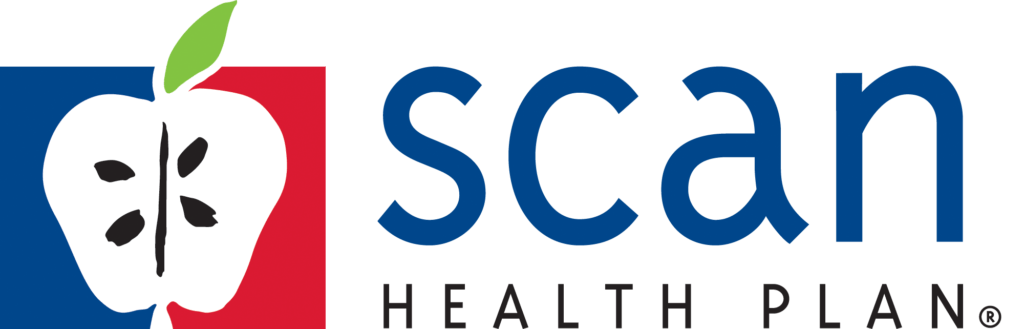
MAPD
- Once your certification is completed, an email from SCAN should arrive to complete registration to “Agent cubed”.
SCAN has 3 enrollment options. Please review the options below depending on your situation:
1.Agent Cubed
- To use Agent Cubed, Agent must have a fully completed paper application.
- Agent will then transfer all require data listed on the paper application into Agent Cubed.
- Agent must keep paper for audit purposes
2. Agent Assisted (Client has Email)
- Agent can use “Agent Assisted
to complete an application with your client over the telephone. - Beneficiary must have their own personal email address to complete application.
- Once finished Agent will send beneficiary a link to review and sign their application.
3. Telephonic
- This is for when beneficiary does NOT have a personal email address or computer.
- Agent must complete a 3-way call with SCAN to secure credit for enrollment. Agent must call (855) 662-7226.
(Don’t Call Broker Support for Telephonic Enrollments)
Phone: (888) 445-2038
SilverScript

PDP
If you have already register to the “Ascend App” through Aetna, you will not have to set up your account again.
If you have not register already,
- Each application takes 7 to 10 business days to receive the active enrollment link.
Enrollment process is different
Register online HERE
Follow the step-by-step instruction PDF HERE to do Online Enrollments
Stanford

MAPD
Step One: Click the following personalized link:
First Time Access to Producer Portal
Once the page loads, you will need to set a password. You can do this by typing your new password in both boxes to confirm. Your new password must contain a minimum of 8 characters including a capital letter, lowercase letter, number and special character (!@#$%^&*). Remember to record it for future logins. This link is for a one-time use and will expire after you set your password.
Step Two: Save the link below for all future use of the Stanford Healthcare Producer Portal. Your Username from this point forward is your National Producer Number (NPN) and your password is set from Step One.
Stanford Healthcare Producer Portal
When you are logged in to the Producer Portal, you can click the “Get Certified” button on the Certification Banner to launch the annual certification and training. Once you have completed annual certification and training and you are deemed Ready to Sell (RTS), you will be provisioned for other features in the Producer Portal such as Docs, Eapp, and AppTracker. These features will populate as we get closer to the upcoming AEP selling season. If you have any questions, please contact Producer Support at [email protected] or call 1-877-259-8657.
Producer Support is Monday-Friday, 7am to 7pm CST. 5pm Pacific time
Starting Saturday, October 3rd phone lines will be open 8am to 1pm CST.
Phone: (877) 259-8657
United
American
COMING SOON
Carrier at this time does not offer an online enrollment platform. However click on the “Enrollment Procedure” link below to access other enrollment options.
To access to your agent information 24-hours a day. Click here
Phone: (888) 381-8581
United HealthCare

MAPD | PDP | MED-SUPP
- Brokers who are licensed and appointed with United HealthCare may register immediately. Please use this link to Register Here.
United HealthCare uses LEAN (Landmark Electronic Application Navigator) as their agent online enrollment platform.
- You can either download the LEAN APP to your mobile device or access their website
- Please review this PDF for step-by-step user guide on LEAN
- Click Here to view Lean User Guide
- FAQ PDF
WellCare

MAPD
WellCare

MAPD | PDP | MED-SUPP
- Click here for instructions on how to download the Ascend Mobile App (AMA).
- Click here to access Ascend via the internet.
- Your username is: [email protected]
- Your temporary password is: Wellcare123 (Case sensitive)
- If the temporary password does not work, you can select Forgot Password to reset.
- You will be prompted to change your password upon first login.
Easily enroll your clients using Ascend. Use ascend app (AMA) or use the browser.
- Click here for more information about Ascend and other helpful Application & Enrollment Tools.
Phone: (866) 822-1339
